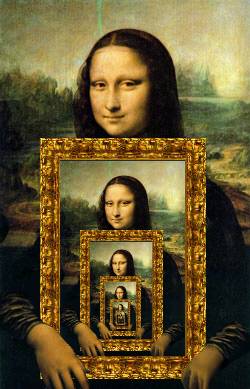

So one of the academic sites we use called Blackboard causes some people to get redirect loop errors in google chrome while others not really.
The error looks similar to the following:
Error 310 (net::ERR_TOO_MANY_REDIRECTS)
This is caused because aparantly the site you are going to has a redirect to the same site again. The following are steps you can take to try and fix this issue. Some sounds really weird and out there but they have worked for various people (dont ask me why or how, just try em..they may work for you).
1) Make sure your system clock is as accurate as possible. Sync with a time server like ” time.nist.gov” or make sure your time is as close to the servers’ time that you are trying to connect to.
2) For older versions of Chrome, make sure the “Restrict how third-party cookies can be used option” in chrome (Options > Under the Hood > Privacy > Cookie Settings) is disabled.
3) Close chrome and remove the config files stored in your appdata on windows or in linux in ~/.config/chrome or ~/.config/chromium
4) Try clearing your cache and any cookies pertaining to the site.
5) Try upgrading your browser.
6) Pray to some god that it starts working one day.
As you can tell, the last few are kind of normal troubleshooting procedures when it comes to trying to repair browser problems but it may help.