Since I’m stuck at home with my crappy lappy which Ubuntu likes to run horribly on, I decided to do a fresh (it feels so good) install of win7 and get comfortable. One key thing I wanted to do differently this time around was the way I emulate my terminals. I’m tired of the normal “install putty and make some basic profiles” setup. So I did some research to make everything all better! Here’s what I found:
a) There are multiple other spinoff’s of PuTTY all offering their own feature add-ons like automatic reconnect from resume from standby, custom icons, portability, and more flexible menu’s (always on top is actually easier to find!).
KiTTY
PuTTy Tray
SecureCRT (completely different application, not a fork)
b) OMG Themes!! Yep. Little registry entries that add theme profiles (show up as normal saved profiles). These work with all variant forks (the first two) of PuTTY shown above!
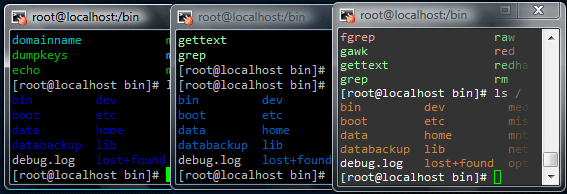
Light (lighter text) and Desert (like the syntax highlighting in vim!) themes from igvitaAnd it’s worth mentioning a nice calm blue from arcanesanctum
Ohh and if you want to just create your own terminal scheme and export it into multiple configuration files covering all of your most used terminal emulators (gnome, xterm, putty, and many more), may I suggest the Terminal Color Scheme Creator over at http://ciembor.github.com/4bit/
Becauseit’smuchbetterincolor!