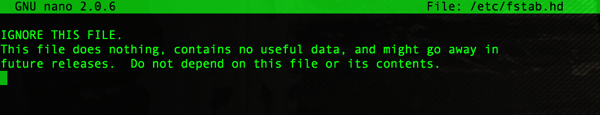So as you probably know if you use a Mac (yes I use a Mac now, its for work, don’t make fun of me), /Users has replaced /home as the default place your home dir sits. However, /home still exists but it is not usable (you’ll get permission denied even as root) and seems to be mounted by some “map auto_thing” in order to keep people from using it (its actually a part of the auto mounter app).
That is really stupid.
So. Here is how to fix that thanks to the bright people at stackoverflow::
1) Comment out or rm the “/home” line in your /etc/auto_master file. You can then reboot for the changes to take place. After you reboot, you will have full power over /home.
2) If you don’t want to reboot, you can actually just “umount /home” and enjoy your new power over your own system (which you should have had in the first place)
3) Mac is really stupid…here’s they’re fstab file, because yeah, had to be different apple. Thanks: