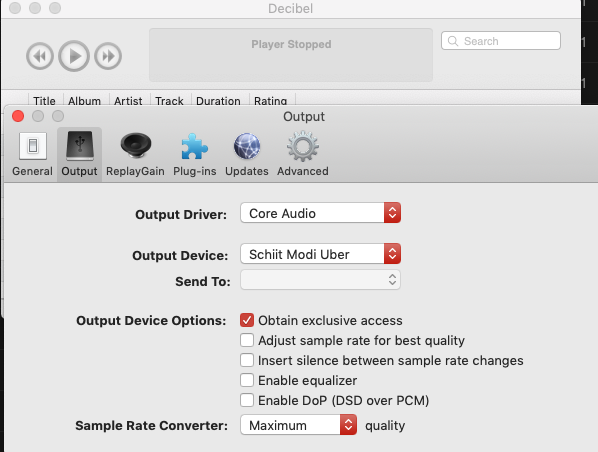Since I have my own DAC/Amp (the coveted Schitt Stack), I very much like to play FLAC files directly to my DAC, ensuring no operating system mixer is filtering the output. This happens to be especially tricky when utilizing your optical audio output. One way you know you aren’t getting bitperfect playback is when you hear other system sounds or playback from other applications through your headphones.
While this is pretty easy to achieve in Linux (VLC has a direct option as do other applications like deadbeef), it’s a bit harder in Windows. Through some simple research, I’ve figured it out and love what I hear ;)
Using the popular foobar2000 player, install the WASAPI plugin. Then, configure it as below!
Note you can use ASIO4ALL if you’d like but WASAPI is usually the best, most stable option.
Note I use the event driven function of WASAPI
You’ll know you have reached the holy grail if your Windows Sound Settings no longer seem to control your volume levels:
Enjoy the (unaltered) lossless sound waves my friends!
But Wait! One more thing…MAC!
For my Macbook, I utilize the really cheap app, Decibel. It’s simple, obtains exclusive access to your audio device, and doesn’t overwhelm you with excess features you’ll never use!